Virtual Training Integration 2.0
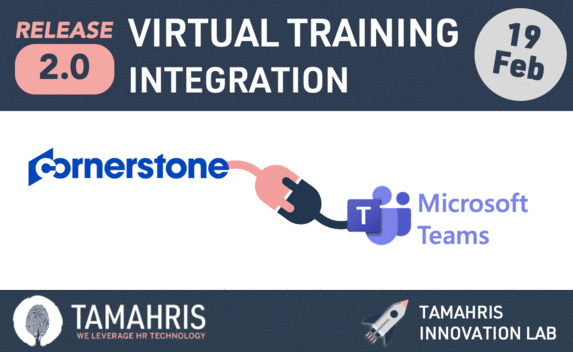
Our innovation lab keeps up with the latest innovations released by Cornerstone and Microsoft Teams, and continuously improves the vILT integration to add valuable new functionalities.
Check out the integration’s new features that will be released on February 19:
Extended Options at session level: Attendance settings
STANDARD
ALTERNATIVE ATTENDANCE REGISTRATION - CSOD
Default value in configuration
Standard: keeps counting attendance until last participant leaves the meeting.
Alternative: only counts attendance during CSOD session time (start to end time indicated in CSOD)
BREAKOUT ROOMS ATTENDANCE REGISTRATION
Meeting organisers can create breakout rooms (if tech user is not enabled) but attendance is currently not monitored while participants are in the breakout rooms.
Selecting the Breakout rooms attendance registration option will allow you to calculate attendance based on the participants' presence in the main room at start and end of the session.
UPDATE THRESHOLD AT SESSION LEVEL
Update the attendance percentage required for the attendee to be considered present in the meeting (e.g. attendees need to be present 80% of the session duration)
Extended Options at organiser level: Attendance settings
STANDARD
UPDATE TECH USER SETTINGS AT SESSION LEVEL
If your organisation uses the tech user functionality, you can decide whether the tech user is used to organise the session or not (applicable when the instructors are only external)
SEND EMAILS TO INSTRUCTORS TOGGLE
Enable/disable Outlook calendar invites sent to instructor (i.e. sending an Outlook invite to instructors that is not managed from Cornerstone's email management)
AUTOMATED ATTENDANCE UPDATES & ROSTER SUBMISSIOn
OPTIONAL - To be activated upon request.
Foundational APIs required.
Attendance updated and roster automatically submitted without clicking "update attendance" and "submit roster"
Features part of FEB CSOD RELEASE
STANDARD
LAUNCH URL EMAIL TAG (LAUNCH.SESSION.LINK)
Does not require Foundational APIs
Standard CSOD email tag including the Microsoft Teams launch URL
vILT CONNECTOR - MULTI ACCOUNT SUPPORT
Administrators can enter multiple sets of credentials, meaning multiple vendors for which sessions can be created using the vILT connector. There is no limit to the number of vendors or providers that can be associated with the Edge Marketplace.
SESSION CANCELLATION
Once a session is cancelled, instructors will receive the cancelation email. The organiser of the session will not receive a session cancellation email from Microsoft Teams, for him/her, the session will just get deleted from the calendar.
NB: Each client needs to write to GPS to ask for this functionality to be activated.
Tamahris Release calendar vILT Integration with Microsoft Teams:

